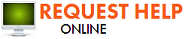Tips for Salvaging Electronics After a Flood
2/19/2022 (Permalink)
 If you have Flooded Electronics After a Flood, follow these Tips. If you have more doubts, just contact us.
If you have Flooded Electronics After a Flood, follow these Tips. If you have more doubts, just contact us.
A flood in your commercial building in Bath, NC can cause a lot of problems in a short amount of time. Whether the excess water comes from a busted pipe, fire sprinklers or storm floodwaters, it has the potential to affect every item in its path. The more damage it does, the higher your insurance claim is likely to be. If you discover flooded electronics in your building, there are a few things you need to do right away if you hope to salvage them.
Call Restoration Experts
It's easy to assume that any waterlogged device is a goner, but you never know what can be salvaged. Water damage restoration experts can inspect your items to determine the extent of the electronic damage. They may be able to salvage a variety of devices:
- Computers
- Printers
- Copiers
- Manufacturing equipment
- Telephones
The technicians clean the exterior of the devices to stop further damage from occurring. Then they use the appropriate technique for drying out the item and removing as much corrosion as they can. If the item can be saved, they are your best shot at doing so.
Unplug Devices
Before the cleanup crew arrives, you can minimize the damage to your devices by disconnecting them from their power sources. Power down any device that's still running after the flood. After donning the appropriate personal protective equipment, unplug all devices. Remove batteries or power packs so that they aren't accidentally turned on while damaged. The further you can separate items affected by the flood from electricity, the better.
Move Flooded Electronics to a Dry Area
Many devices have components that are particularly sensitive to excess moisture. It just makes good sense, therefore, to move flooded electronics to a dry area in the building so that the water and the humidity don't cause additional damage. Wipe down the exterior of the devices, and remove covers to release any water trapped between the exterior and interior.
If you can safely open the equipment to air it out, that may be useful, too. Make sure the area has adequate air flow to dry out your devices more quickly.
Examine Parts for Damage
A preliminary look at the interior of your devices can save time during remediation. Remove the SIM card from laptops and other items that use similar technology. If you can dry it out, you may be able to save the information stored on it even if the device itself is unsalvageable. Check out the liquid damage indicator if a device has one. A solid color typically indicates water damage. While you may not be able to do anything about corroded components, this small step of detection can give technicians valuable information once they arrive at your building.
Flooded electronics are not immediately lost causes. If you remove them from the danger of water damage quickly enough and start the drying process early, you may be able to salvage them. Before you turn them back on, make sure that a certified water restoration expert has given you the approval to do so.
A quick, smart response can save you a lot of waste and lower your insurance claim.

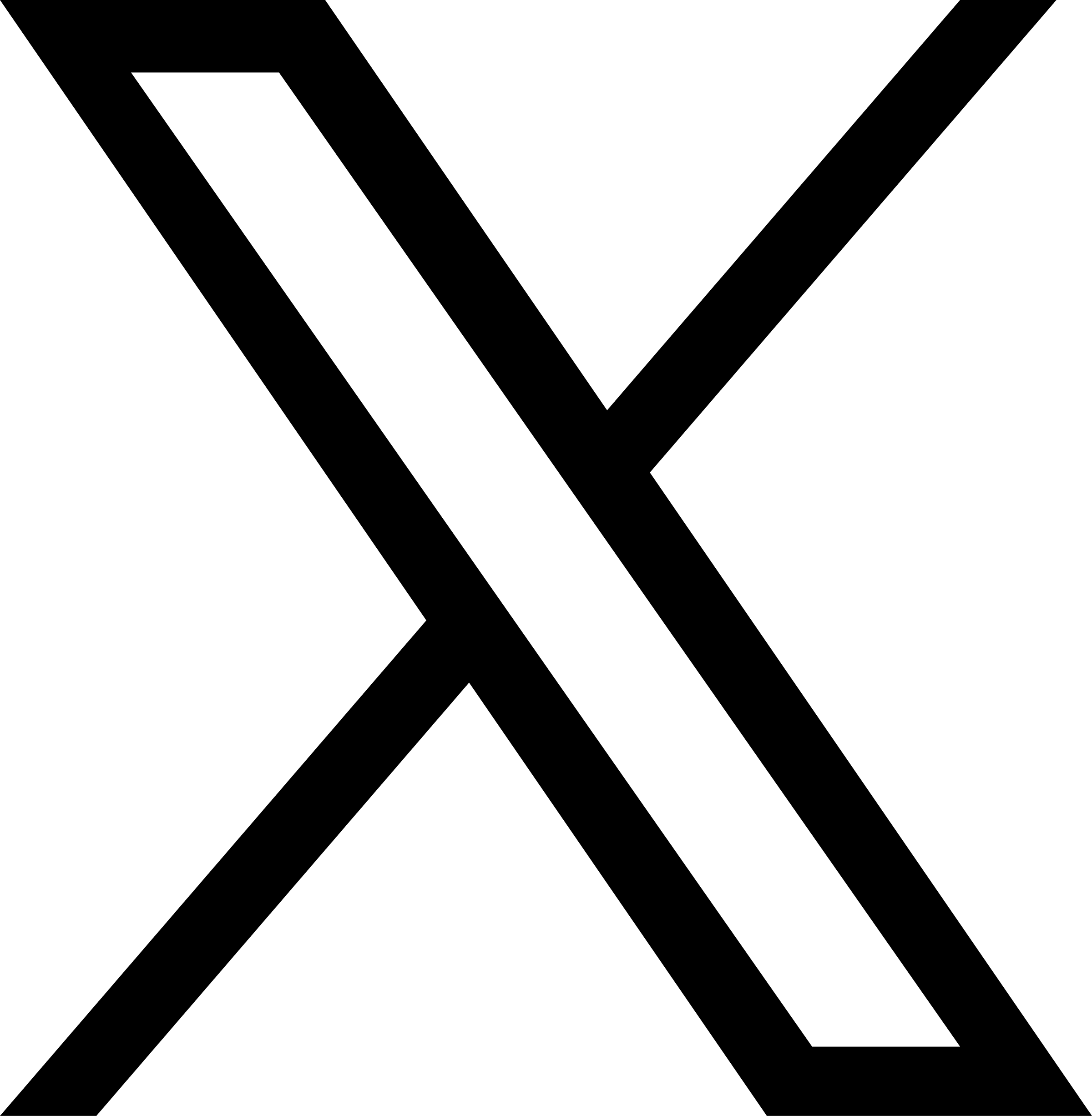




 24/7 Emergency Service
24/7 Emergency Service